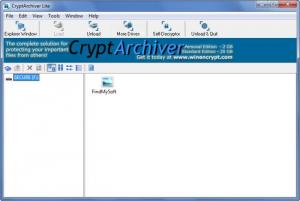CryptArchiver
Lite 3.1.0.1
Size: 1.6 MB
Downloads: 4691
Platform: Windows (All Versions)
With CryptArchiver you can create a virtual, encrypted drive. Using that drive is the same as using any drive. Once loaded, it can easily be accessed; access it like you would access any other drive and store any files you want on it. Here comes the best part: all files copied to the drive are encrypted automatically. The files stored on the encrypted drive can only be accessed by the one who has the password to open the drive.
CryptArchiver provides support for 32 and 64-bit Windows editions, anything from Windows 7 down to Windows 2000. The application works with desktop computers, laptops, tablets, USB and other removable devices. The developer says that in the future CryptArchiver will also work with mobile devices – pocket PCs, PDAs, Windows Mobile phones.
The CryptArchiver interface is divided into two panels: the encrypted drive you created is displayed on the left; the files stored inside that drive are presented in the panel to the right. Above these two panels there’s a File Menu and a toolbar with buttons for unloading the encrypted drive, creating more drives, opening Windows Explorer, and more. Speaking about Windows Explorer, the encrypted drive you created is listed just like all the other drives. When you open Windows Explorer, the CryptArchiver encrypted drive will be displayed alongside all your other drives.
When you launch CryptArchiver for the first time you will be prompted to create an encrypted virtual drive. The nice thing here is that a wizard will help you quickly get things done. And once you’re done, you can go ahead and securely store any files you want on this drive.
There are several CryptArchiver editions to choose from. The free Lite edition limits your encrypted drives to 25MB and does not allow you to choose what encryption algorithm to use – you have to go with the default 128-bit Blowfish algorithm.
Besides letting you create encrypted drives to securely store any files you want, CryptArchiver also allows you to create a self-decrypting archive. You can take a file, put it in a self-decrypting archive, and send it to someone who doesn’t have CryptArchiver. When that someone enters the correct password, the archive will be decrypted and that someone will have access to the file.
With CryptArchiver you get the same level of convenience as you get from working with any other drive. But you get to work with a virtual, encrypted drive that can safely store your data.
Pros
A setup wizard will help you install CryptArchiver on your Windows-powered machine (32 and 64-bit Windows editions are supported). A wizard will help you create a virtual, encrypted drive. You can load, unload, and easily work with the encrypted drive. All files added to the drive are automatically encrypted. There are several CryptArchiver editions to choose from: Lite, Basic, Personal, and Standard.
Cons
The Lite version will not allow you to choose an encryption algorithm. Furthermore, it won’t create encrypted drives larger than 25MB.
CryptArchiver
Lite 3.1.0.1
Download
CryptArchiver Awards

CryptArchiver Editor’s Review Rating
CryptArchiver has been reviewed by George Norman on 07 Aug 2013. Based on the user interface, features and complexity, Findmysoft has rated CryptArchiver 4 out of 5 stars, naming it Excellent